The RuG TeX installation
- Getting access
- Access with the Run command
- TeX Live
- RuG additions
- TeXstudio
- TeXnicCenter
- LyX
- JabRef
- SumatraPDF
- Epspdftk
- Bitmap to eps (part of TeX Live)
- House style LaTeX classfiles
- Using WinEdt with our TeX Live (if you have access)
- Using system fonts with XeTeX and LuaTeX
The current RuG TeX installation is based on the 2016 edition of TeX Live, with various add-ons.
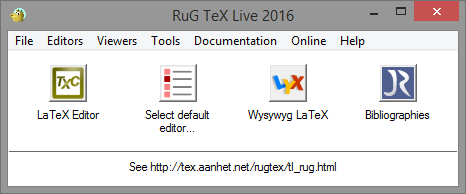
Getting access via the menu system
- UWP, managed: TeX Live 2016 is an entry under Start / All Programs / Text Processing.
- UWP remote desktop: Start the
Workspace Desktop
to get the full menu with TeX Live under Text Processing. - UWP, unmanaged fat client (UFC): See the next section.
Access with the Run command
For an Unmanaged Fat Client (UFC), or if you want to access a version other than the current one:
- Click Start / Run... and type
\\workspace.rug.nl\aps\ServerBased\TeXLive\2016\tlaunch.exe
You can simply copy-and-paste this string. Substitute the year of another release if that is what you want. - For easier access next time, you can try to pin the TeX Live
launcher to the taskbar. If this does not work, you can create a
desktop shortcut instead: click within the TeX Live launcher
on
File / Browse the TeX Live installation
. Navigate to the 2016 subdirectory, right-click on tlaunch or tlaunch.exe and selectCopy
. Then right-click on your desktop and selectPaste shortcut
. Since a desktop shortcut may not survive a logout, you may want to make a copy or backup in a safer location, e.g. somewhere underMy Documents
.
For home installation, see the Home installation page.
TeX Live
TeX Live is a very complete environment for working with TeX and LaTeX. It comes with large amounts of fonts, macro packages and utilities, and with comprehensive documentation.
Documentation is accessible via the Documentation menu of the launcher.
For Windows, TeX Live also includes the TeXworks editor, which has a built-in pdf viewer and allows easy switching between corresponding places in the TeX source and the pdf output (synchronization).
RuG additions
The RuG add-ons include:
- a couple of additional editors: TeXstudio and TeXnicCenter
- LyX, a more-or-less wysywyg LaTeX editor
- a graphic conversion utility epspdftk
- part of TeX Live itself: Bitmap to eps
- a bibliography manager JabRef
- a light-weight pdf viewer SumatraPDF
- shortcuts to websites and documentation
- classfiles for house style letters (staff only) and presentations.
TeXstudio
The preferred LaTeX editor is TeXstudio. Many LaTeX constructs and mathematical symbols are available with the push of a button, which can be a big timesaver for LaTeX newbies. It has adopted the pdf previewer of TeXworks, with tex-pdf synchronization. Besides LaTeX and pdflatex, it also supports the Unicode (la)tex engines xe(la)tex and lua(la)tex, and for bibliographies it supports both bibtex and biber. The latter is recommended when using biblatex.
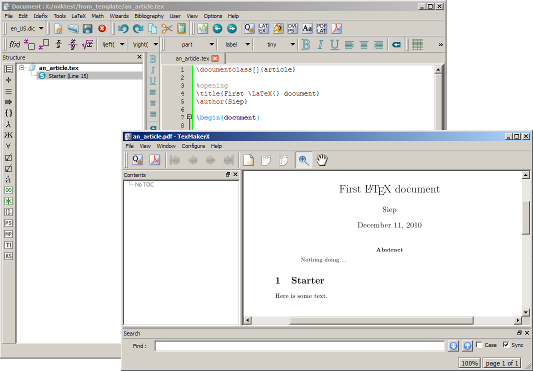
TeXnicCenter
The TeXnicCenter editor is a long-time component of the RuG TeX installation. It was getting seriously behind the times until finally in 2013 a more up to date version was released.
When started for the first time, the launcher configures TeXnicCenter automatically for TeX Live. The launcher also has an entry in the Tools menu to recreate this configuration. One can use the configuration wizard built into TeXnicCenter, but that requires answering a series of questions about the location of TeX and of previewers.
TeXnicCenter is configured to preview pdf with SumatraPDF, a light-weight pdf viewer which is also part of the RuG TeX Live installation. SumatraPDF supports synchronization between tex source and pdf output: with the cursor at the desired place, click the View icon to go from the source to the pdf, and double-click in the pdf to go to the source.
The launcher menu contains a reconfiguration utility of TeXnicCenter.
LyX
LyX is a more-or-less WYSYWYG LaTeX editor. It has its own page on this site.
JabRef
JabRef is a GUI bibliography manager which can make use of online resources. You can edit bibliographic entries via a graphical interface but you can also edit the bibtex source code of individual entries directly for maximum control. It requires Java.
SumatraPDF
SumatraPDF is an extremely lightweight free viewer for pdf and various other formats. When used with TeXnicCenter, it offers source-pdf synchronization.
Epspdftk
Epspdftk is a GUI utility to convert between eps, pdf and general PostScript. It can also compute tight boundingboxes and convert to grayscale. Although it is part of TeX Live, this standalone version includes the missing pieces to make the GUI work out of the box on Windows.
Bitmap to eps
For the more common bitmapped formats, TeX Live creates a right-click bitmap2eps menu item for converting bitmaps to eps. This menu item is part of TeX Live itself.
House style LaTeX classfiles
See the house style page.
Using system fonts with XeTeX and LuaTeX
XeTeX and LuaTeX are TeX variants which support fonts from the operating system. Note that if you use such fonts, the TeX source is no longer system-independent: compiling it on different systems may lead to different results. XeTeX was originally developed for Mac OS X.
XeTeX and LuaTeX need information on installed fonts. LuaTeX creates and updates its font information cache as needed. XeTeX also tries to do this. Because later automatic updates from a XeTeX session may fail, the Tools menu contains an item for regenerating the XeTeX font cache explicitly.
The generation of a XeTeX- or LuaTeX font cache can take between a few minutes and half an hour or more.
Switching between releases
You can still access the 2015 release at
\\workspace.rug.nl\aps\ServerBased\TeXLive\2015\tlaunch.exe
as described above. If you start the
launcher of the non-active installation, it will first delete all
settings of the previously active release and then initialize
itself. This works both from 2015 to 2016 and from 2016 to
2015. It does not matter whether you started the launcher via the
Start menu, via a shortcut of your own or via a Run command.
Keep in mind that this works only until you log out, since the RES workspace manager will replace all settings with the settings of the current release.
RuG TeX pages last revised on December 8 2016
