LyX at the RUG
Our TeX installation includes an integrated copy of LyX, which is a partly WYSIWYG LaTeX editor. Lyx displays math, tables and sometimes also figures while you are typing. It uses its own .lyx file format, but converts this to LaTeX when generating pdf. Specific templates target specific classfiles, e.g. classfiles from publishers or classfiles for presentations.
In the screenshot below, LyX shows a sectioning command complete with a cross-referencing label, a matrix equation and two cross-references.
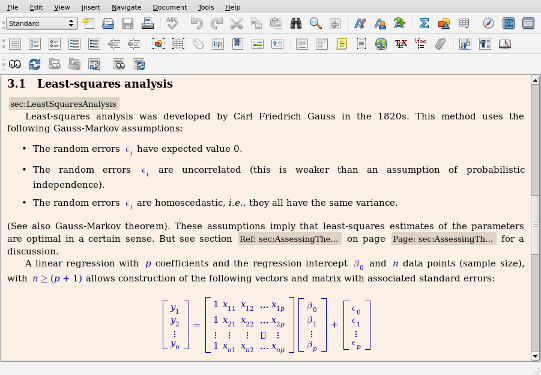
Some GUI features
- Toolbar for editing tables

- WYSIWYG entry of math

Import/export features
- Import of spreadsheets via .csv format
- Import of SWP files (not tested)
- Import of LaTeX (if sufficiently plain)
- Export to LaTeX
LyX also claims to be able to export to html and OpenOffice format, but the outcome of such a conversion is rather hit-or-miss. This is true even on Linux.
Graphics
LyX tries to show included graphics, but often fails. But do not worry, if the file format is supported by [pdf|xe|lua]latex, then it will be rendered correctly in the generated pdf.
As with regular (pdf)latex, it is best to have vector graphics in eps- or pdf format, and bitmapped images in jpeg- (photographs) or png (everything else) format.
Home installation
You can download LyX from its homepage. For Windows you can choose between just LyX itself if you already have a TeX installation, or a much larger bundle which also contains a MikTeX distribution. Linux users can probably install LyX via their package manager.
Auto-configuration
Upon first use, LyX normally tries to find LaTeX and checks what packages and useful software it can find. This may take several minutes, during which time it looks as if LyX is not starting up at all.
Our installation tries to prevent this delay by copying certain files to your personal LyX configuration. However, it will not overwrite anything. Within LyX, run Reconfigure from the Tools menu if it seems misconfigured. In this case, be prepared for a wait of a several minutes.
You should be able to run our LyX side by side with a LyX installation of your own because our version uses a non-standard personal configuration directory: C:\Users\<p_or_s_number>\AppData\Roaming\RuG TeX Live 201n\TLR.LyX2.k.
Further assistance
The LyX Help menu item gives access to various manuals in LyX format, which you can read as-is or export to pdf ( Document > View [PDF (pdflatex)]) .
See also the LyX wiki.
RuG TeX pages last revised on December 8 2016
