
TeX offers some support for color. Currently, there is one aspect that apparently doesn't get addressed, viz. overprinting.
Offset printing in color involves generating one plate per printing ink. The most common examples are full-color (CMYK), with cyan, magenta, yellow and black plates, and black plus one spotcolor. If you don't have access to professional graphics software, you can in your document let cyan or magenta stand for the spot color.
When printing black over a colored background, color separation software usually sets the other plates to white. However, any misregistration on the press will lead to distracting slivers of white; see the picture below.

If the background is light, you can ignore the effect, but in
other cases it is better to do something about it. The simplest
remedy is to let the color continue underneath the
black. This is called
The stylefile overprint.sty can set and unset overprinting. It appears to respect grouping levels, but has not been extensively tested. It supports dvips and pdf[e]tex.
Before taking your pdf to the printshop, you may want to use Acrobat Professional's facilities for previewing separations; see 'Overprint Preview' and 'Separation Preview' under the Advanced menu.
The current release adds to the \pdfpageresources token list rather than simply setting it.
Siep Kroonenberg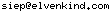
October 16, 2006